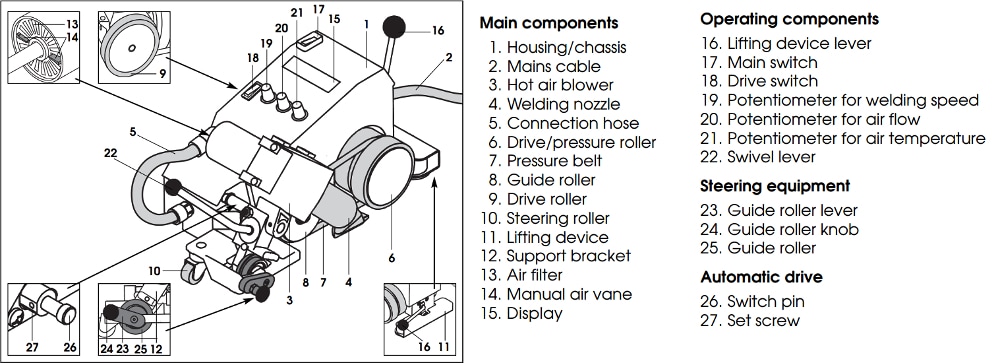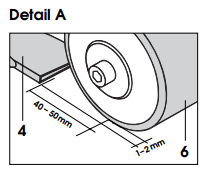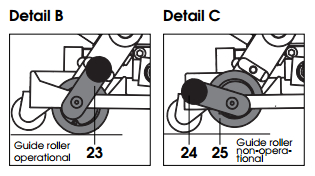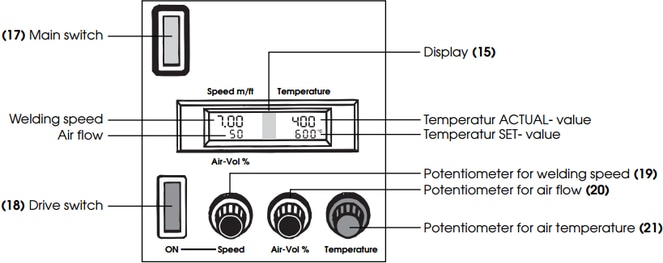Weld Prep
Before beginning to weld, you must check the nozzle position and move the tool into place. This ensures a straight, high quality weld.
Welding
Still have questions? Contact your technical sales representative for help.
Comments are closed.
|
|
STANMECH Technologies Inc.
944 Zelco Drive Burlington ON L7L 4Y3 | 1-888-438-6324 | [email protected] Terms of Use Privacy Terms and Conditions of Sale Warranty Policies |
|
Proud Member of: